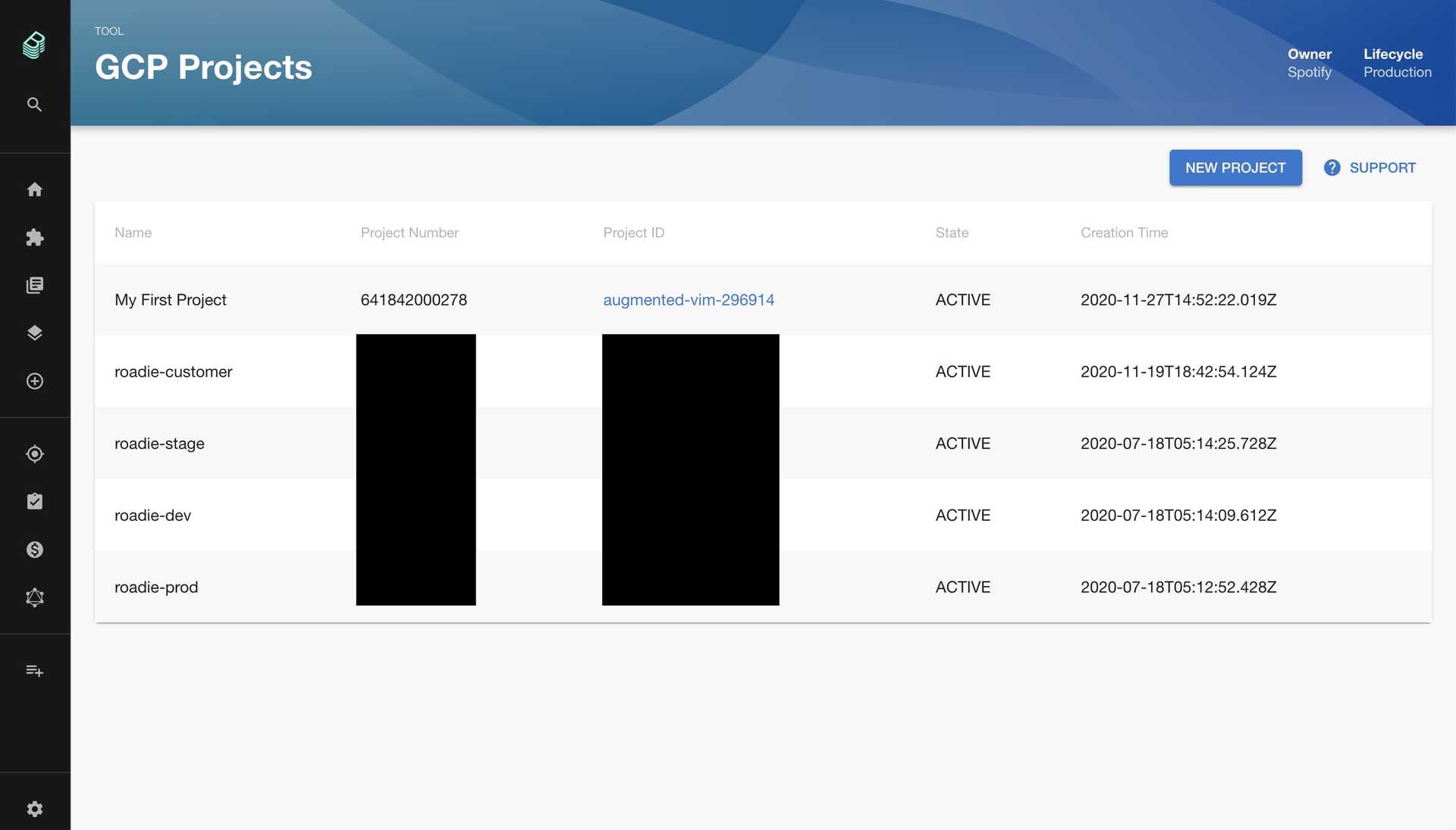
Skip the manual plugin installation with no-code Backstage
Installation steps
Install the plugin into Backstage.
yarn add @backstage/plugin-gcp-projectsAdd plugin to the list of plugins.
// packages/app/src/plugins.ts
export { plugin as GcpProjects } from '@backstage/plugin-gcp-projects';Navigate to youdomain.com/gcp-projects.
Found a mistake? Update these instructions.
Prefer a no-code Backstage setup?
Become a Backstage expert
To get the latest news, deep dives into Backstage features, and a roundup of recent open-source action, sign up for Roadie's Backstage Weekly. See recent editions.
